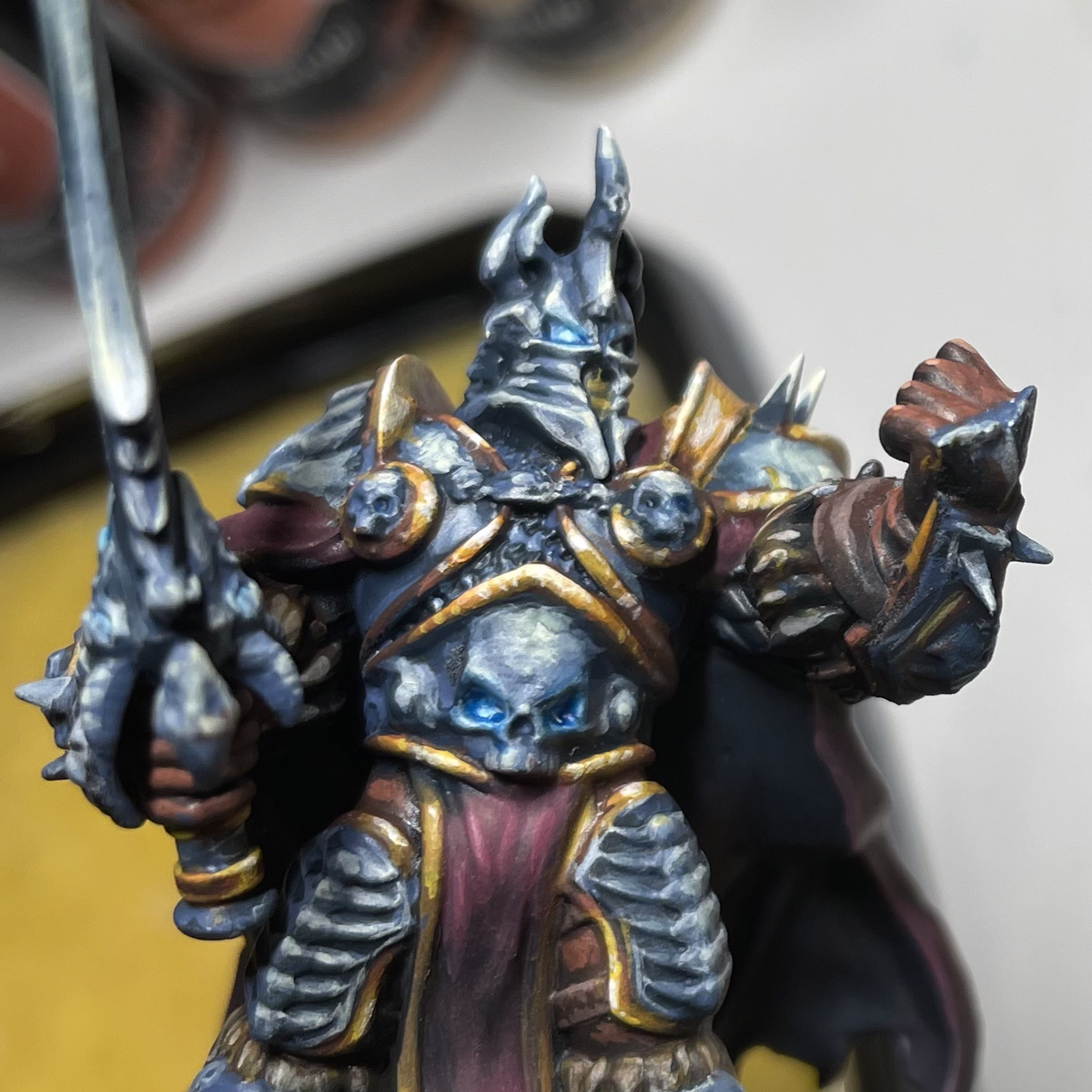Slaanesh Chaos Torments
Here is how I approached painting the Torments from the 'Accursed Cultists' kit.
 Cultist Skin
Cultist Skin
- Basecoat with a mix of 3 parts Cadian Fleshtone , 1 part Administratum Grey and 1 part White .
- Now wash the skin with a 1:1 mix of Reikland Fleshshade and Contrast Medium .
- Shade sore and mutating areas with a glaze of 1:1 Khorne Red and Gal Vorbak Red .
- Pick out highlights with an equal parts mix of Cadian Fleshtone , Administratum Grey and White .
- Add some more White Scar to the above for selective highlights.
- Finish off points that need extreme highlights with very small dots of pure White .
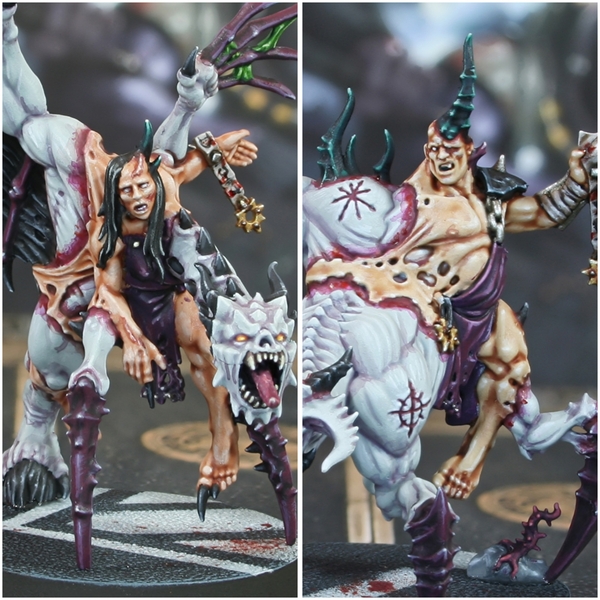 On the other two torments, I followed the same steps, but switched out the basecolour for a similar pale skin colour. Specifically, I used Kislev Flesh and Flayed One Flesh , but kept everything else the same. This was just to add a little variety.
On the other two torments, I followed the same steps, but switched out the basecolour for a similar pale skin colour. Specifically, I used Kislev Flesh and Flayed One Flesh , but kept everything else the same. This was just to add a little variety.
 Pale Daemon Skin
Pale Daemon Skin
- Basecoat with a 1:1 mix of Celestra Grey & White Scar .
- Wash with Apothecary White , thinned with an equal amount of Contrast Medium .
- Glaze recesses with a 1:1 mix of Apothecary White and Daemonette Hide , where you want there to be more warmth/interest.
- Mix a little Gal Vorbak Red into the above and selectively shade very deep places. On the pictures model, I did this on the runes, around the eyes and in the deepest parts of his armpit.
- If the basecoat nees re-establishing in any points, use the same 1:1 mix of Celestra Grey & White Scar as previous.
- Finish with small highlights of White Scar or a white of your choice.
I used the same 1:1 Khorne Red and Gal Vorbak Red glazes from the above section where the Cultist Skin met the Daemon Skin. Glaze towards the recesses, to make it look like the Daemon has slid out from his body.
With the composition of these models, you may even want to introduce more vibrancy in these glazes my following up with Doomfire Magenta , covering a slightly larger area.
 Purple Cloth
Purple Cloth
- Basecoat with a 1:1 mix of Naggaroth Night and Screamer Pink .
- Shade recesses with thinned down Abaddon Black .
- Add chunky highlights of Screamer Pink .
- Now fine edge highlights of 1:1 Screamer Pink and Ushabti Bone .
- Now add some Wraithbone to the mix and selectively highlight corners and points where light would hit.
- Add specular highlights of pure Wraithbone , where needed.
 Yellow Eyes
Yellow Eyes
- Basecoat with Averland Sunset .
- Add some Wraithbone to your Averland Sunset and add a small highlight towards the centre.
- Fionish with a pure dot of White , if you are able.
 Teeth
Teeth
- Basecoat with Ushabti Bone .
- Wash with Agrax Earthshade .
- Pick out the main part of the tooth with Ushabti Bone .
- Selectively highlight teeth with Screaming Skull .
- Finish with an even smaller/specular highlight of White .
 Pink Tongue
Pink Tongue
- Basecoat with a 1:1 mix of Screamer Pink and Abaddon Black .
- Glaze Screamer Pink towards the tip. I gave it a few passes to get a nice colour.
- Now mix in some Pink Horror , in a roughly equal amount and glaze the top two thirds of the tongue.
- Glaze the final third with pure Pink Horror .
- Finish of the tongue by adding increasing amounts of Pallid Wych Flesh into the pink horror and highlighting up the tongue.
 Chitinous Mutations
Chitinous Mutations
- Basecoat with a 1:1 mix of Screamer Pink and Abaddon Black .
- Highlight pick out raised details with glazes/highlights of Screamer Pink .
- Fine highlights of 1:1 Screamer Pink and Fenrisian Grey .
- Selective highlights of Fenrisian Grey .
- Add dots of Ulthuan Grey to select points.
 Black Horns
Black Horns
- Basecoat with Abaddon Black .
- Glaze everything but the recesses with Corvus Black , pulling the paint towards the tip.
- Start adding Ivory (Citadel equivalent Wraithbone ) to the Corvus Black slowly. Now edge highlight and glaze towards the tip, making the highlights smaller, each time your add more paint.
I used this same recipe to paint these black wing membranes. Switching the Corvus Black stage to a downward drybrush, then being careful to to over highlight the folds. We still want it to read as black.
 Jade Claws
Jade Claws
- Basecoat with Abaddon Black .
- Glaze Incubi Darkness towards the tip.
- Edge highlight with Kabalite Green .
- Mix the Kabalite Green 1:1 with Deepkin Flesh and selectively highlight the point.
- Finish with a dot of Deepkin Flesh .
 Black Armour
Black Armour
- Basecoat with Abaddon Black .
- Chunky highlights with Dark Reaper .
- Fine edge highlights of 1:1 Dark Reaper and Administratum Grey .
- Selective highlights of Administratum Grey .
- Specular highlights, with a mix of Administratum Grey and White Scar .
Brown Leather
- Basecoat with Rhinox Hide .
- Glaze/highlight with Doombull Brown .
- Edge highlight with XV-88 .
- Mix some Wraithbone into your XV-88 and selectively highlight corners and curves.
- Add specular highlights of Wraithbone to corners.
 Gold
Gold
- Basecoat with a 3:1 mix of Vallejo Metal Color Gold and Copper .
- Wash with Reikland Fleshshade .
- Shade around recessed and in deep recesses with 1:1 Doombull Brown and Abaddon Black .
- Pick out highlights with Gold
- Fine highlights with Vallejo Model Air Silver RLM01 Metallic .
 Green Slime
Green Slime
- Basecoat with a 1:1 mix of Waaagh! Flesh and Moot Green .
- Wash with Biel-Tan Green .
- Add highlights of Moot Green to all edges and raised detail.
- Mix some Vallejo Model Color Ice Yellow into the Moot Green and apply in smaller highlights. Dorn Yellow is a decent GW equivalent.
- Finally, apply specular highlights of pure Ice Yellow where relevant.
 Dirty Bandages
Dirty Bandages
- Basecoat with Rakarth Flesh .
- Wash with Agrax Earthshade .
- Mix your Rakarth Flesh 1:1 with Pallid Wych Flesh , then apply chunky highlights.
- Add fine highlights and enhance volumes with more selective highlights of pure Pallid Wych Flesh .
- Finish with very small White highlights.

Rookie Brushes
RookieBrushes
Aspiring miniature painter and biscuit enthusiast. Here to share my hobby and help where I can.
Citadel Painting System 38
Base 15
- Abaddon Black
- Averland Sunset
- Celestra Grey
- Corvus Black
- Daemonette Hide
- Gal Vorbak Red
- Incubi Darkness
- Khorne Red
- Naggaroth Night
- Rakarth Flesh
- Rhinox Hide
- Screamer Pink
- Waaagh! Flesh
- Wraithbone
- XV-88
Shade 3
- Agrax Earthshade
- Biel-Tan Green
- Reikland Fleshshade
Layer 17
- Administratum Grey
- Cadian Fleshtone
- Dark Reaper
- Deepkin Flesh
- Doombull Brown
- Dorn Yellow
- Fenrisian Grey
- Flayed One Flesh
- Kabalite Green
- Kislev Flesh
- Moot Green
- Pallid Wych Flesh
- Pink Horror
- Screaming Skull
- Ulthuan Grey
- Ushabti Bone
- White Scar
Technical 1
- Contrast Medium
Contrast 2
- Apothecary White
- Doomfire Magenta
Vallejo Metal Color
Base 2
- 77.710 Copper
- 77.725 Gold
Vallejo Model Air
Base 1
- 71.063 Silver RLM01 Metallic
Vallejo Model Color
Base 3
- 70.858 Ice Yellow
- 70.918 Ivory
- 70.951 White