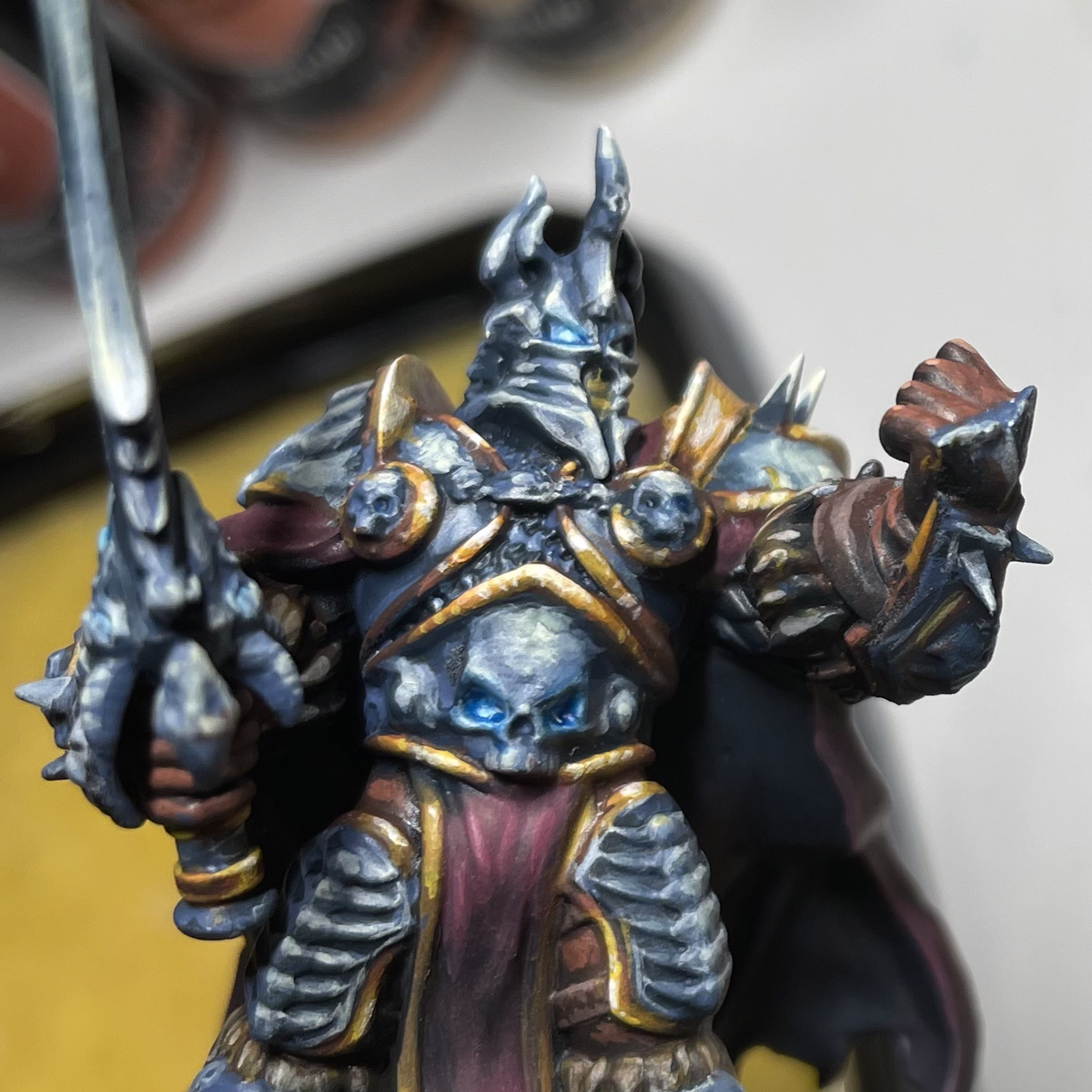Imperial Knight: Custom Scheme
A step by step guide of how I painted my Imperial Knight for a custom one off scheme.
- Undercoat the model with Chaos Black
IMPERIAL KNIGHT SKELETON
- Basecoat the model with Leadbelcher You can also apply this using a brush, but would recommend the spray!
- Basecoat certain areas of the skeleton with Balthasar Gold to help break up all the silver.
- Shade all of the skeleton with Nuln Oil
- Basecoat any area of the Skeleton you wish to be a lighter metal colour with Runefang Steel I opted to paint the pistons for this.
- Apply a second wash all over the model of Agrax Earthshade
- Drybrush the model with Necron Compound
- Highlight/Layer the previous areas you basecoat in Runefang Steel but avoid the recess where the shade has settled.
RUBBER/SMOOTH PIPES
- Basecoat the rubber/smooth pipes, along with the eyes of the model with Abaddon Black
- Highlight the rubber/smooth pipes with Eshin Grey
EYES
- Layer the eyes with Caliban Green
- Apply a second layer on the eyes of Warpstone Glow However leave some of the previous layer showing.
- Apply a third layer on the eyes of Moot Green Again this will be in a smaller area, leaving the previous colours showing.
- Finish the eyes with a dot highlight of White Scar
BLUE/GREY ARMOUR PANELS
- Basecoat the armour panels with The Fang
- Layer these armour panels with Russ Grey
- Shade the recesses of the armour panels Agrax Earthshade
- Touch up the armour panels with Russ Grey
- Highlight the grey/blue armour panels with Fenrisian Grey
BONE ARMOUR PANELS
- Layer these armour panels with Ushabti Bone
- Shade the recesses of armour panels with Agrax Earthshade
- Touch up the armour panels with Ushabti Bone
- Edge highlight the armour panels with Screaming Skull
- Highlight the bone armour panels with Screaming Skull
ARMOUR TRIM
- Basecoat the trim of the armour with Leadbelcher
- Layer the trim of the armour with Ironbreaker
- Wash the recesses of the armour and any planes you wish for the metal to be darker with Nuln Oil
- Edge highlight the trim with Stormhost Silver
METAL RAILINGS
- Basecoat the metal railings with Leadbelcher
- Apply a wash to the metal railings with Nuln Oil
- Drybrush the metal railings with Necron Compound
PILOT WINDOW
- Basecoat the pilot window with Kantor Blue
- Highlight the bottom of the window with Russ Grey You want this highlight to be chunky to allow room for the others while still being able to see the previous.
- Apply a second highlight of Fenrisian Grey again keeping not covering all of the previous highlight.
- Lastly apply a highlight of White Scar towards the top of the pilot window.
BASING
- Basecoat the base with Mechanicus Standard Grey
- Apply Astrogranite Debris all over the base
- Wash the base with Agrax Earthshade
- Drybrush the base with Tyrant Skull

Matt Pearson
matthewpearson_paints
Citadel Painting System 25
Base 7
- Abaddon Black
- Balthasar Gold
- Caliban Green
- Kantor Blue
- Leadbelcher
- Mechanicus Standard Grey
- The Fang
Shade 2
- Agrax Earthshade
- Nuln Oil
Layer 11
- Eshin Grey
- Fenrisian Grey
- Ironbreaker
- Moot Green
- Runefang Steel
- Russ Grey
- Screaming Skull
- Stormhost Silver
- Ushabti Bone
- Warpstone Glow
- White Scar
Dry 2
- Necron Compound
- Tyrant Skull
Texture 1
- Astrogranite Debris
Spray 2
- Chaos Black
- Leadbelcher