Dropfleet Commander Clusters
Painting 3D resin printed cluster markers to hold TTC’s 3D sector markers.
 Prime white and the center marker black and white. Paint the edges and sector wells with Waaagh! Flesh
Prime white and the center marker black and white. Paint the edges and sector wells with Waaagh! Flesh  Using Waaagh! Flesh , Moot Green , and a blend of the two to color the ground.
Using Waaagh! Flesh , Moot Green , and a blend of the two to color the ground. 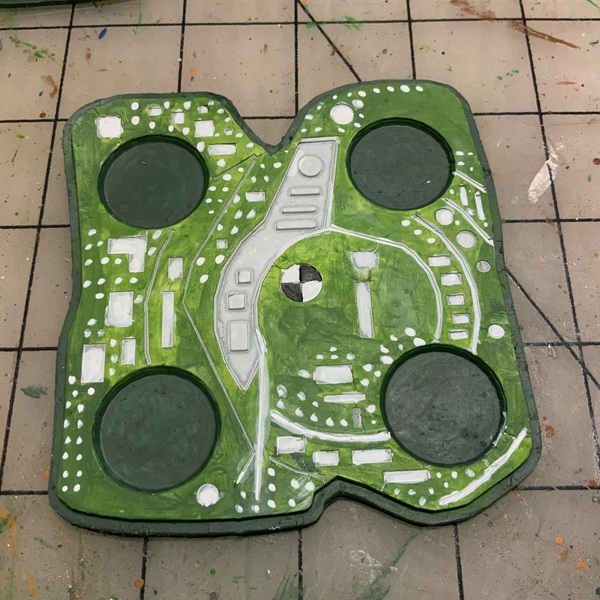 Add white dots around the sectors and/or rectangular white areas
Add white dots around the sectors and/or rectangular white areas Add patches of Averland Sunset for variety
Add patches of Averland Sunset for variety  Add a color filter of Tesseract Glow over all but those to be painted blue
Add a color filter of Tesseract Glow over all but those to be painted blue Paint the water areas with Alaitoc Blue Leaving the details white
Paint the water areas with Alaitoc Blue Leaving the details white Paint those white areas in the water with Aethermatic Blue contrast paint
Paint those white areas in the water with Aethermatic Blue contrast paint- Highlight some of the white dots with pure white to make them stand out
Citadel Painting System 6
Base 2
- Averland Sunset
- Waaagh! Flesh
Layer 2
- Alaitoc Blue
- Moot Green
Technical 1
- Tesseract Glow
Contrast 1
- Aethermatic Blue










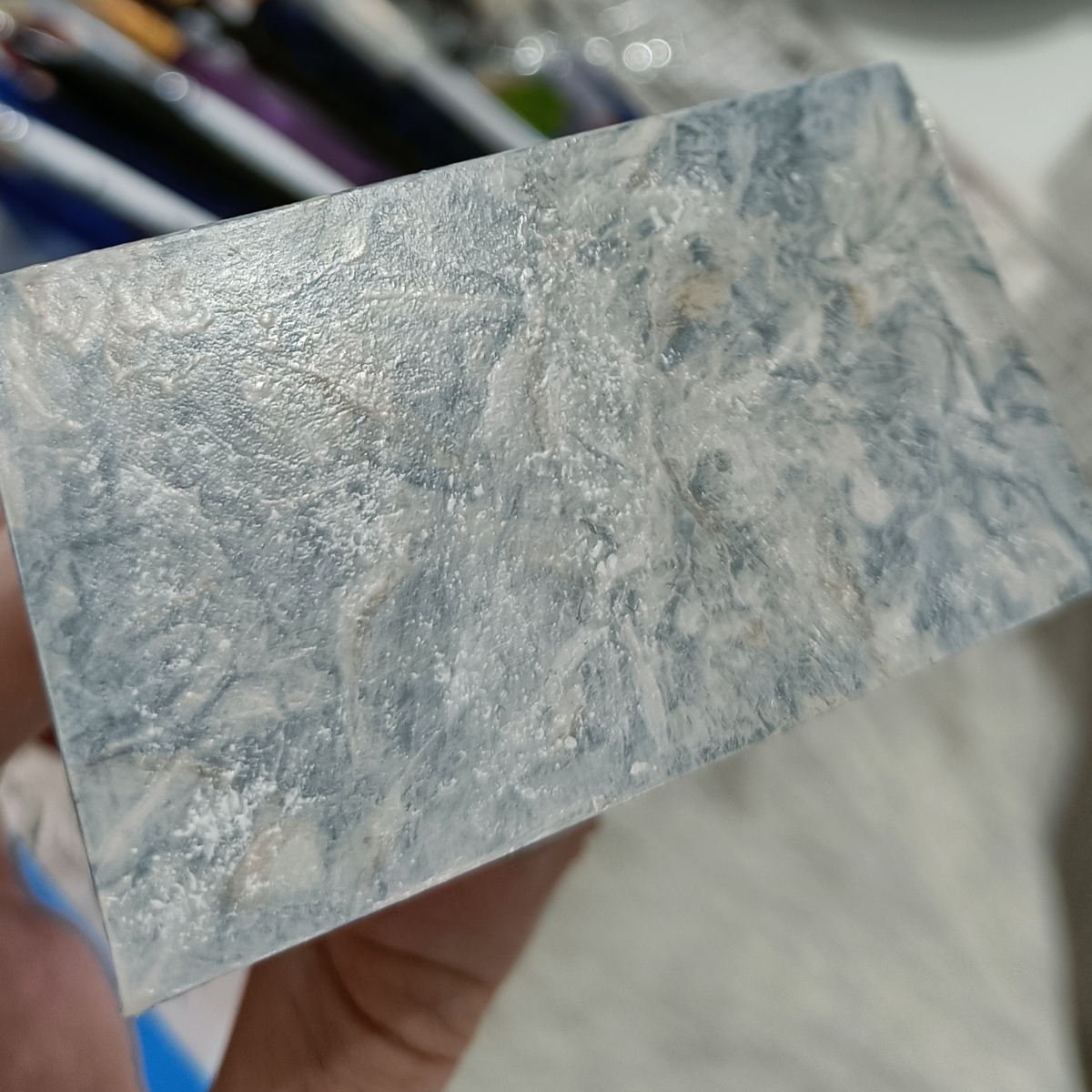


.png)